A Deep Dive into How Our Chatbot Delivers Accurate, Context-Driven AI Responses
Our chatbot is designed to provide accurate information from your website while ensuring no errors or hallucinations occur. This article will explain how our chatbot works, its key features, and the benefits it offers, focusing on accuracy, context, and user engagement.
Key Features
- Information Retrieval Without Errors or Hallucinations
- Contextual Understanding of the Whole Website (No Chunking)
- Real-Time Data Processing and Source Verification
- Ethical and Tone-Consistent Responses
How our Chatbot Works
Our chatbot operates by following a precise, multi-step process that ensures the highest level of accuracy and reliability. Instead of simply scanning chunks of text or keywords, our system processes entire documents, preserving context and structure. This approach is crucial to avoid common pitfalls, such as information misinterpretation or hallucination, where AI-generated answers are not based on actual content.
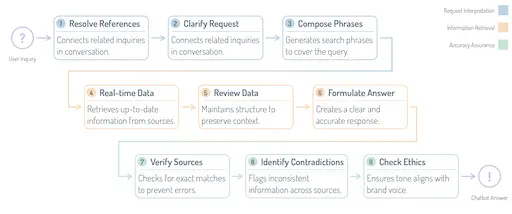
Step 1: Resolve history and co-reference
Our chatbot keeps track of the conversation. If a user asks "Who is the CTO?" and then "Since when?", the chatbot knows that the second question is about the same CTO mentioned earlier.
Step 2: Identify the query or small talk (clarify missing information)
The chatbot works out whether the user wants specific information or is just chatting. If the question isn't clear or missing important details, it will ask for more information. If someone asks "How much does it cost?" without specifying which product, the chatbot will ask for clarification.
Step 3: Create search phrases
When the user asks a question, the chatbot comes up with different search phrases to find the right information on your website. For example, if someone says, "Compare X to Y," the chatbot won't just look for a comparison page. Instead, it will gather information on both X and Y separately, and then use that to explain the differences.
Step 4: Real-time data processing
The chatbot receives real-time data from a variety of sources, such as PDFs and spreadsheets. This helps it to provide accurate and up-to-date answers.
Step 5: Verifying and structuring the data
To keep the context intact, we make sure that the structure of the documents is preserved. This helps the chatbot understand how the information flows and is organised. Other systems might mix unrelated pieces of information, but our chatbot uses a complete understanding of the material to give clear answers.
Step 6: Formulate the response
The chatbot takes the processed data and forms a clear response. It retains the context and meaning from your website.
Step 7: Check sources to avoid errors
To make sure the answer is correct, the chatbot looks for exact matches in your content. If it can't find a matching piece of text, it won't provide an answer. A multi-step process prevents hallucination. First, the model generates an answer based on the retrieved content, which may include hallucinations. Then it searches for word-for-word matching citations from the source text. Finally, these citations are checked character by character. If no quotes are returned, or if more than 10% of the characters vary, the content is considered hallucinated. The chatbot will only share information that it can verify with the content on your site.
What Is Hallucination?
Hallucination in AI occurs when a model produces an answer that seems plausible but is not based on your data. To avoid this, our chatbot rigorously evaluates content against your website and only provides answers that are supported by verified text from your content.
Step 8: Identifying conflicting information
For each answer, the chatbot looks at all the articles it found. If it sees conflicting information - for example, one page says product X costs €5 and another says it costs €10 - it flags this issue and doesn't give an answer. This careful checking helps to ensure that the information is reliable.
Step 9: Check for ethical standards
Before finalising an answer, the chatbot checks its tone to make sure it matches your brand's voice. It will also filter out any inappropriate or emotionally charged language to maintain a professional standard.
Step 10: Present the answer with references
Finally, the chatbot presents the answer to the user, along with the sources from your website that support it. This approach helps build trust with your customers by being transparent about where the information comes from.
What is "Chunking" and why is it dangerous?
When many chatbots process information, they often break content into smaller pieces called "chunks". This can cause important information to get lost or mixed up, especially when context is important. For example, if your website has three pages about financial reports from different years, the chatbot might confuse the details if the date isn't included in each chunk. This could lead to incorrect answers.
To avoid these problems, we process the entire page and include important details such as publication dates. This helps to keep your content intact. Chunking also tends to break up the structure of information. For example, tables or lists of pros and cons can be scrambled, making it harder to interpret the data correctly. Our method ensures that the layout and visual context of your site remains clear, leading to more accurate responses.
The drawbacks of our approach
While our method gives you accurate and reliable answers, there are some drawbacks to consider:
- Processing time: Our chatbot takes a little longer to process information. Unlike other systems that quickly mix unrelated pieces together, we focus on getting things right. This may mean slower response times, but the answers you get are much more accurate.
- No streaming answers: Because our chatbot completes each step before moving on, it can't stream the answers. While streaming can speed things up, it sacrifices the careful review process we use to ensure each answer is accurate.
- No custom document uploads: Currently, our system doesn't support custom document uploads. Many uploaded documents lack a clear structure, which can lead to poor quality answers. This would compromise the chatbot's ability to provide accurate answers.
If you value accurate answers from an AI chatbot-and we believe you do, since you're still reading this-then these tradeoffs are worth it. By prioritizing accuracy, you're ensuring that your customers get the best answers possible. They deserve nothing less.
